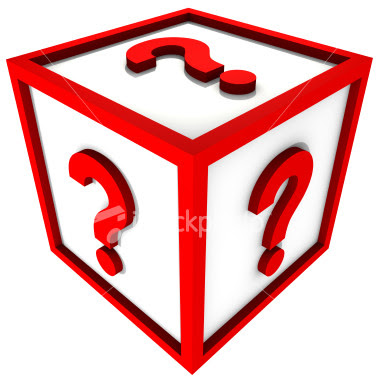
I’ll be discussing about the basic steps of starting a blog.
First, ask yourself “Why do you want a blog, and what would be your topic all about?” You have to consider your specific topic because it is easier for you to make content when you have a specific niche. You have to consider also your readers. After you consider these questions, make a plan and write it down on your paper or just type it to your PC. Better choose topics that really interest you.
Now some questions won’t be needed in some situations.
If you want to make cash out of blogging, you will need to find a good niche to write on. Examples, you want to tackle about showbiz personalities, photography, sports, etc, something that you know you can share and make something out of it. You can also blog something funny such as videos, news, etc.
If you have a business, write about that and get some ex
posure for it. There are almost unlimited topics, some are more popular, others aren’t, but the bottom line is, you will find people that have same or similar interest and those will be looking for your blog and read it daily. I myself go to some blogs couple of times and am looking if they got some updates.
I also suggest that you build quality and understandable content. Make the title more interesting but not exaggerated.

